ip
Individual project for CS2103T, a Software Engineering module under National University of Singapore.
Project maintained by seetohjinwei Hosted on GitHub Pages — Theme by mattgraham
User Guide
Little Duke is a great companion in helping you manage your tasks!
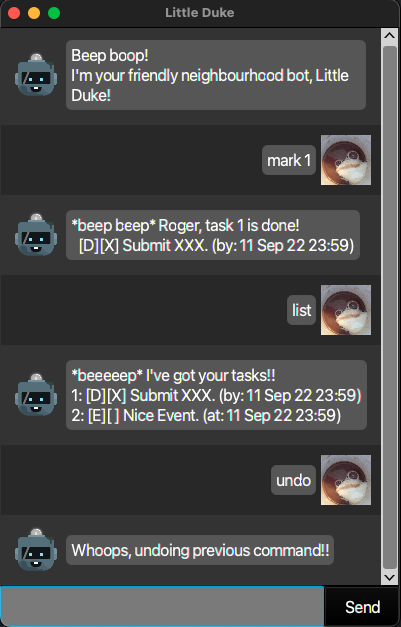
Features
Tasks
Add various types of tasks to your task list.
Todo Task
Add a Todo to your task list.
Deadline Task
Add a Deadline to your task list. Deadline is a task with a deadline.
Event Task
Add an event to your task list. Event is a task with a event time.
List
Lists all your tasks.
Mark
Mark a task as done.
Un-mark
Un-mark a task as done.
Find
Find tasks by keyword.
Undo
Undo previous commands.
Command History
Navigate through your command history with up and down arrow keys.
Delete
Delete a task.
Exit
Exits the application after a short delay.
Resizable
Application is resizable! Just re-size the window as you would do with any other application.
Usage
todo - Create a Todo task
Creates a Todo task with the specified description.
todo <description>
Example of usage:
todo Nice task.
Expected outcome:
A Todo is created with the description and date/time provided.
*beep* I've added this todo for you!
[T][ ] Nice task.
Now you have <x> tasks!
deadline - Create a Deadline task
Creates a Deadline task with the specified description and deadline.
deadline <description> /by <date> (date is YYYY-MM-DD HH:mm)
Example of usage:
deadline Submit XXX. /by 2022-09-11 2359
Expected outcome:
A Deadline is created with the description and date/time provided.
*beep* I've added this deadline for you!
[D][ ] Submit XXX. (by: 11 Sep 22 23:59)
Now you have <x> tasks!
event - Create an Event task
Creates an Event task with the specified description and date/time.
event <description> /by <date> (date is YYYY-MM-DD HH:mm)
Example of usage:
event Nice Event. /at 2022-09-11 2359
Expected outcome:
An Event is created with the description and date/time provided.
*beep* I've added this event for you!
[E][ ] Nice Event. (at: 11 Sep 22 23:59)
Now you have <x> tasks!
list - List all tasks
List all your tasks.
list (any arguments are ignored)
Example of usage:
list
Expected outcome:
A list of all the tasks.
*beeeeep* I've got your tasks!!
1. [T][ ] Nice task.
2. [D][ ] Submit XXX (by: 11 Sep 22 23:59).
3. [E][ ] Nice Event. (at: 11 Sep 22 23:59).
mark - Mark task as done
Marks a task as done.
mark <index>
Example of usage:
mark 2
Expected outcome:
Task 2 will be marked as done.
*beep beep* Roger, task 2 is done!
[D][X] Submit XXX. (by: 11 Sep 22 23:59).
unmark - Un-mark task as done
Marks a task as done.
unmark <index>
Example of usage:
unmark 2
Expected outcome:
Task 2 will be marked as not done.
*beep beep* Roger, task 2 is not done!
[D][ ] Submit XXX. (by: 11 Sep 22 23:59).
find - Find tasks by keywords
Finds tasks by keywords.
find <keywords>
Example of usage:
find Nice
Expected outcome:
A list of tasks that match the keywords provided.
*beeeeep* I've found some tasks!
1. [T][ ] Nice task.
2. [E][ ] Nice Event. (at: 11 Sep 22 23:59).
undo - Undoes the previous command
Undoes the previous command.
undo (any arguments are ignored)
Example of usage:
undo
Expected outcome:
The previous command will be undone, if there are any.
Whoops, undoing previous command!!
delete - Delete a task
Deletes a task.
delete <index>
Example of usage:
delete 1
Expected outcome:
Task at index 1 is deleted.
*beeeeep* I've removed the task!
[T][ ] Nice task.
Now you have <x> tasks left.
bye - Exit the application
Exits the application.
bye (any arguments are ignored)
Example of usage:
bye
Expected outcome:
The application closes after a short delay.
Bye! *sad beep*
Hope to see you soon!